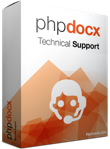News
Using phpdocx with Zend Framework 2
- Oct 18, 2013
Warning
This post is outdated. For up date information about using phpdocx with Zend Framework 2 please refer to the Integrate phpdocx with Zend Framework 2.
To use phpdocx within the Zend Framework 2, you just need to follow these steps:
1. Extract the content of the phpdocx package to a folder inside the framework path (for example libraries/phpdocx).
2. Go to the module where you want to use phpdocx and open the Module.php file to add the route where to find the main class of phpdocx:
public function getAutoloaderConfig()
{
return array(
'Zend\Loader\ClassMapAutoloader' => array(
__DIR__ . '/autoload_classmap.php',
array(
'CreateDocx' => __DIR__ . '/../../library/phpdocx/classes/CreateDocx.inc',
),
),
'Zend\Loader\StandardAutoloader' => array(
'namespaces' => array(
__NAMESPACE__ => __DIR__ . '/src/' . __NAMESPACE__,
),
),
);
}
3. Open the controller and instantiate phpdocx:
public function indexAction()
{
$phpdocx = new \CreateDocx();
$phpdocx->addText('This is a new document created with Zen Framework 2');
$phpdocx->createDocx('save path');
}
It is recommended to create a data folder in your module where you can save the new documents created with phpdocx (see this example) .