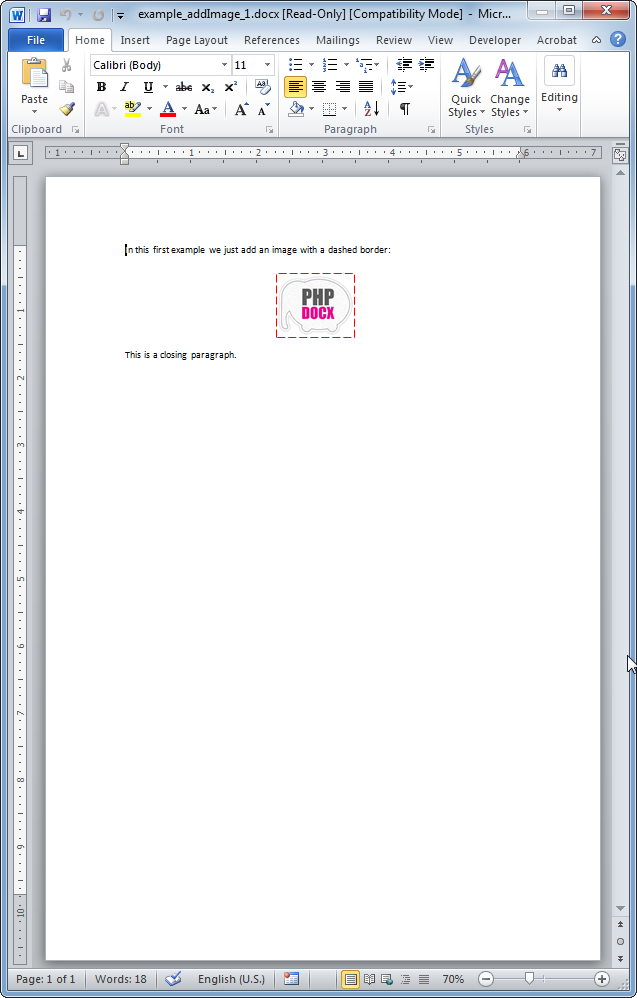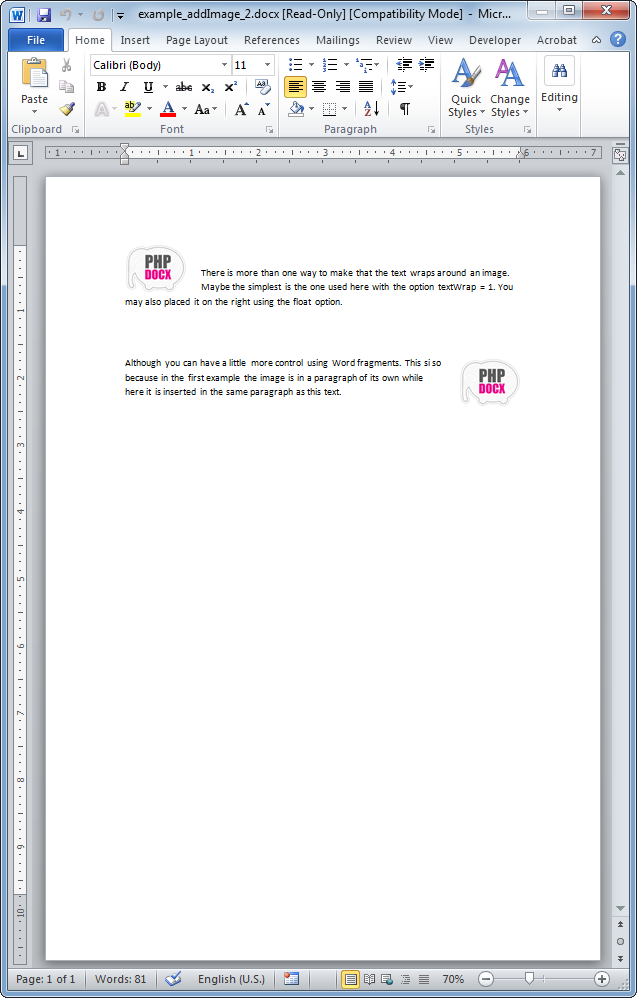addImage
- addBibliography
- addBookmark
- addBreak
- addCaption
- addChart
- addCitation
- addComment
- addCrossReference
- addDateAndHour
- addEndnote
- addExternalFile
- addFootnote
- addFormElement
- addHeading
- addImage
- addIndex
- addLink
- addList
- addMathEquation
- addMergeField
- addOLE
- addOnlineVideo
- addPageNumber
- addRuby
- addShape
- addSimpleField
- addSource
- addStructuredDocumentTag
- addSVG
- addTab
- addTable
- addTableAuthorities
- addTableContents
- addTableFigures
- addText
- addTextBox
- addWordFragment
- addWordML
- embedHTML
- markEntry
- addBackgroundImage
- addFooter
- addFooterSection
- addHeader
- addHeaderSection
- addLineNumbering
- addMacroFromDoc
- addPageBorders
- addProperties
- addSection
- createDocx
- createDocxAndDownload
- createCharacterStyle
- createListStyle
- createParagraphStyle
- createTableStyle
- docxSettings
- embedFont
- importChartStyle
- importHeadersAndFooters
- importListStyle
- importStyles
- importStylesWordDefault
- importTheme
- modifyPageLayout
- parseStyles
- removeFooters
- removeHeaders
- setBackgroundColor
- setDecimalSymbol
- setDefaultFont
- setDocumentDefaultStyles
- setEncodeUTF8
- setLanguage
- setMarkAsFinal
- setRTL
- clearBlocks
- cloneBlock
- deleteBlock
- getTemplateVariables
- getTemplateVariablesType
- modifyInputFields
- modifyMergeFields
- processTemplate
- removeTemplateVariable
- removeTemplateVariableImage
- replaceBlock
- replaceListVariable
- replacePlaceholderImage
- replaceTableVariable
- replaceVariableByExternalFile
- replaceVariableByHtml
- replaceVariableByText
- replaceVariableByWordFragment
- replaceVariableByWordML
- setTemplateSymbol
- setTemplateBlockSymbol
- tickCheckboxes
addImage
 TRIAL / ADVANCED / PREMIUM
TRIAL / ADVANCED / PREMIUM
Inserts an image into the Word document.
You may use this method to insert images (jpg, gif, png, bmp or webp) into the Word document.
You may easily control:
- the embedding and positioning of the image within a complex paragraph.
- the size (if not explicitely given, phpdocx tries to read the width and height from the image headers).
- the dpi or dots per inch (by default they are taken from the image headers or set to 96 dpi).
- the scale (default 100%).
- the target: main document (default), headers, footers...
Together with some general formatting options.
If one wishes to insert an image within a complex paragraph or a table one should use this method in combination with the addText or the addTable method.
To download images from remote URLs, please check that allow_url_fopen is enabled in the PHP config. If the remote images use HTTPS, please check that PHP is using a valid certification file and the SSL configuration is correct: More information.
options
The possible keys and values are:
| Key | Type | Description |
|---|---|---|
| src | string | Path to the image or base64 string or stream to be inserted into the Word document. If a stream is added, use with the streamMode option. |
| borderColor | string | hexadecimal color: FF0000. |
| borderStyle | string | Possible values are:
|
| borderWidth | int | Given in emus (1cm = 360000 emus). |
| caption | array |
|
| descr | string | Custom descr value. |
| distance | array |
Not available using inline textWrap. Spacing options can be used to set spacings in all cases. Default as 0. |
| dpi | int | Dots per inch. |
| float | string | (left, right, center) floating image. It only applies if textWrap is not inline (default value). |
| height | int | Image height in pixels. |
| horizontalOffset | int | Given in emus (1cm = 360000 emus). Only applies if the image is not floating. |
| hyperlink | string | Image link. |
| imageAlign | string | Image alignment: right, center... |
| mime | string | Forces a mime (image/jpg, image/jpeg, image/png, image/gif, image/bmp, image/webp). |
| relativeToHorizontal | string | margin (default), page, column, character, leftMargin, rightMargin, insideMargin, outsideMargin. Not compatible with inline text wrapping. |
| relativeToVertical | string | margin, page, line (default), paragraph, topMargin, bottomMargin, insideMargin, outsideMargin. Not compatible with inline text wrapping. |
| resourceMode | bool | If true, uses src as image resource (GD). The image resource is transformed to PNG automatically. Default as false. |
| scaling | int | % of size: 50, 100. |
| spacingTop | int | Spacing top in pixels. |
| spacingBottom | int | Spacing bottom in pixels. |
| spacingLeft | int | Spacing left in pixels. |
| spacingRight | int | Spacing right in pixels. |
| streamMode | bool | If true, uses src as stream. PHP 5.4 or greater needed to autodetect the mime type; otherwise set it using mime option. Default as false. |
| target | string | document (default value), defaultHeader, firstHeader, evenHeader, defaultFooter, firstFooter, evenFooter, comment, endnote or footnote. |
| textWrap | int | Text wrap:
|
| verticalAlign | string | top, center, bottom. To be used with relativeFromVertical. |
| verticalOffset | int | Given in emus (1cm = 360000 emus). |
| width | int | Image width in pixels. |
Image does not exist.
Image format not supported.
getimagesizefromstring not available using streamMode and mime/height/width values are not set.
- phpdocx 17.0:
- pStyle option in caption.
- phpdocx 16.0:
- distance and wrapTextInBookmarks options.
- phpdocx 15.0:
- WebP images.
- phpdocx 13.5:
- resourceMode option.
- position and keepNext options for captions.
- improved autonumeric values when captions use the same style name.
- phpdocx 12.0:
- base64 images.
- default 96 dpi if the image has 0 dpi and no custom dpi is set.
- bookmarkName option for captions.
- handle autonumeric id by the style name when adding captions.
- bookmarks wrap the full content of the caption.
- descr option.
- htmlspecialchars applied in descr option.
- phpdocx 11.0:
- BMP images.
- extra check to get the correct image type when working with image streams.
- phpdocx 10.0:
- label option for captions.
- renamed show_label to showLabel for captions.
- phpdocx 9.0:
- improved the internal method to get the dpi value from PNG images.
- phpdocx 7.5:
- supported stream images.
- relativeToHorizontal and relativeToVertical options.
- phpdocx 6.5:
- hyperlink option.
- phpdocx 6.0:
- caption styles.
- phpdocx 5.5:
- caption option.