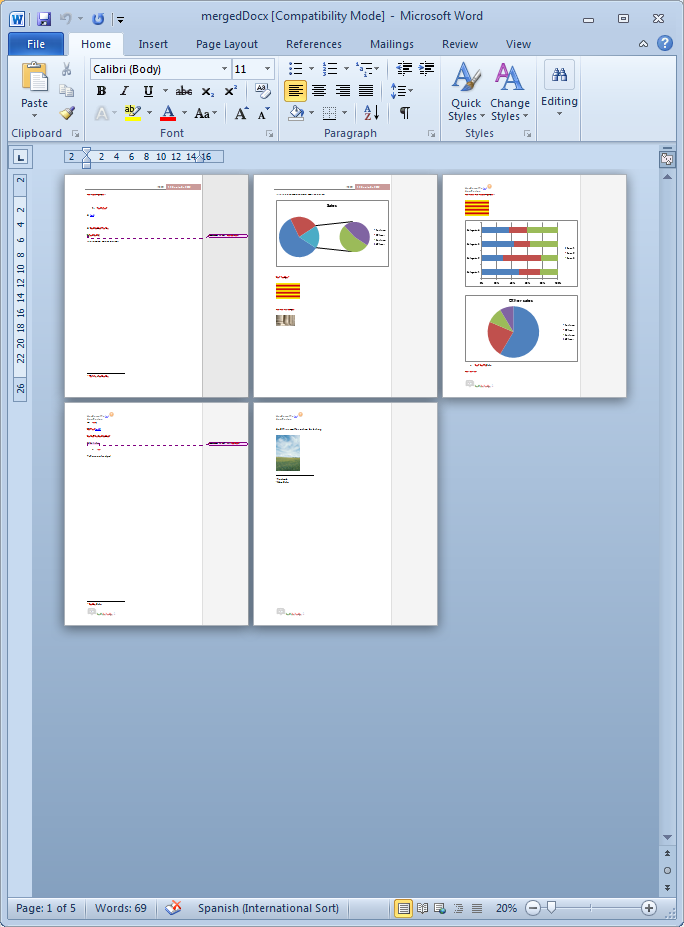XML API - pdx:mergeDocx
- addBackgroundImage
- addFooter
- addHeader
- addLineNumbering
- addMacroFromDoc
- addPageBorders
- addProperties
- addSection
- createCharacterStyle
- createListStyle
- createParagraphStyle
- docxSettings
- importHeadersAndFooters
- importListStyle
- importStyles
- modifyPageLayout
- parseStyles
- removeFooters
- removeHeaders
- setBackgroundColor
- setDefaultFont
- setDocumentDefaultStyles
- setEncodeUTF8
- setLanguage
- setMarkAsFinal
- addBookmark
- addBreak
- addChart
- addComment
- addCrossReference
- addDateAndHour
- addEndnote
- addExternalFile
- addFootnote
- addFormElement
- addHeading
- addImage
- addLink
- addList
- addMathEquation
- addMergeField
- addOnlineVideo
- addPageNumber
- addShape
- addSimpleField
- addStructuredDocumentTag
- addTable
- addTableContents
- addTableFigures
- addText
- addTextBox
- addWordML
- embedHTML
- clearBlocks
- deleteBlock
- modifyInputFields
- processTemplate
- rawSearchAndReplace
- removeTemplateVariable
- replaceListVariable
- replacePlaceholderImage
- replaceTableVariable
- replaceVariableByExternalFile
- replaceVariableByHtml
- replaceVariableByText
- replaceVariableByWordFragment
- replaceVariableByWordML
- setTemplateSymbol
- setTemplateBlockSymbol
pdx:mergeDocx
Merges Word documents.
Note
You are reading the XML API documentation. For the PHP API method please go to mergeDocx.
Element definition
This element allows the full merging of DOCX documents.
- styles
- images
- charts
- lists
- footnotes and endnotes
- comments
- sections with their corresponding headers and footers (optional)
target
The destination path of the merged file.
options
The possible keys and values are (required options are shown with yellow background):
| Key | Description |
|---|---|
| mergeType | The possible values are:
If the mergeType equals 1 or the last section of the first document is of the "continuous" type, there may be some misalignment of absolutely positioned content in the merged document. This is due to the fact that the absolute positioned content of the second document was layed out with respect the second document page distribution that may change after the merging. |
| enforceSectionPageBreak | Enforces a page section break between documents even if the first section type of the merged document is of the continuous type. |
| numbering | The possible values are:
|
| lineBreaks | Inserts the indicated number of line breaks between the contents of the merging files. |
| forceLatestStyles | The destination path of the merged file. |