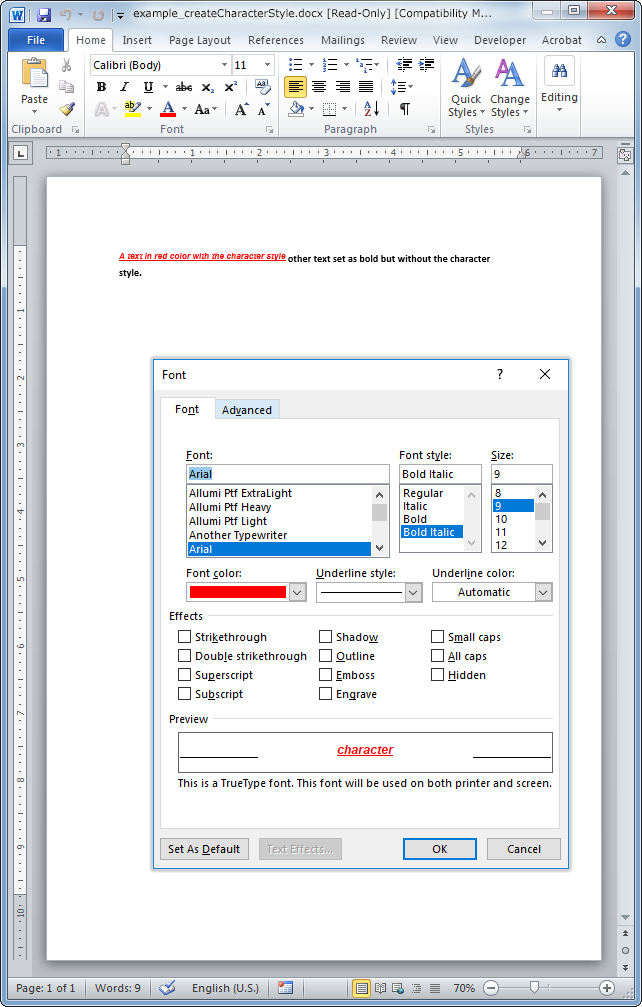XML API - pdx:createCharacterStyle
- addBackgroundImage
- addFooter
- addHeader
- addLineNumbering
- addMacroFromDoc
- addPageBorders
- addProperties
- addSection
- createCharacterStyle
- createListStyle
- createParagraphStyle
- docxSettings
- importHeadersAndFooters
- importListStyle
- importStyles
- modifyPageLayout
- parseStyles
- removeFooters
- removeHeaders
- setBackgroundColor
- setDefaultFont
- setDocumentDefaultStyles
- setEncodeUTF8
- setLanguage
- setMarkAsFinal
- addBookmark
- addBreak
- addChart
- addComment
- addCrossReference
- addDateAndHour
- addEndnote
- addExternalFile
- addFootnote
- addFormElement
- addHeading
- addImage
- addLink
- addList
- addMathEquation
- addMergeField
- addOnlineVideo
- addPageNumber
- addShape
- addSimpleField
- addStructuredDocumentTag
- addTable
- addTableContents
- addTableFigures
- addText
- addTextBox
- addWordML
- embedHTML
- clearBlocks
- deleteBlock
- modifyInputFields
- processTemplate
- rawSearchAndReplace
- removeTemplateVariable
- replaceListVariable
- replacePlaceholderImage
- replaceTableVariable
- replaceVariableByExternalFile
- replaceVariableByHtml
- replaceVariableByText
- replaceVariableByWordFragment
- replaceVariableByWordML
- setTemplateSymbol
- setTemplateBlockSymbol
pdx:createCharacterStyle
Creates a new Word character style.
Note
You are reading the XML API documentation. For the PHP API method please go to createCharacterStyle.
Description
Element definition
This element allows the generation of custom character styles that may be later used in combination with, for example, the addText element.
Attributes and sub-elements
name
A string with the name of the Word style that you are creating.
styleOptions
| Key | Description |
|---|---|
| bold | Bold text: 'on' or 'off'. |
| caps | Displays text in capital letters: 'on' or 'off'. |
| characterBorder | Adds a border to the character. Attributes and values: 'type' => none, single, double, dashed..., 'color' => ffffff, ff0000, 'spacing'=> 0, 1, 2..., 'width' => in eights of a point. |
| color | Hexadecimal color value: 'FF0000', '000000'... |
| doubleStrikeThrough | If true displays text in doubleStrikeThrough. |
| em | Emphasis mark type: 'none', 'dot', 'circle', 'comma', 'underDot'. |
| font | Font family: 'Arial', Calibri'... |
| fontSize | Text size in points: 8, 9, 10... |
| italic | Italics: 'on' or 'off'. |
| position | Position value. Positive value for raised and negative value for lowered. |
| strikeThrough | If true displays text in strikethrough. |
| subscript | If true displays text in subscript. |
| superscript | If true displays text in superscript. |
| underline | Underlines text. Possible values are: 'single', 'words', 'double', 'dotted', 'dash' and 'wave'. |
| vanish | Uses a vanish style. |