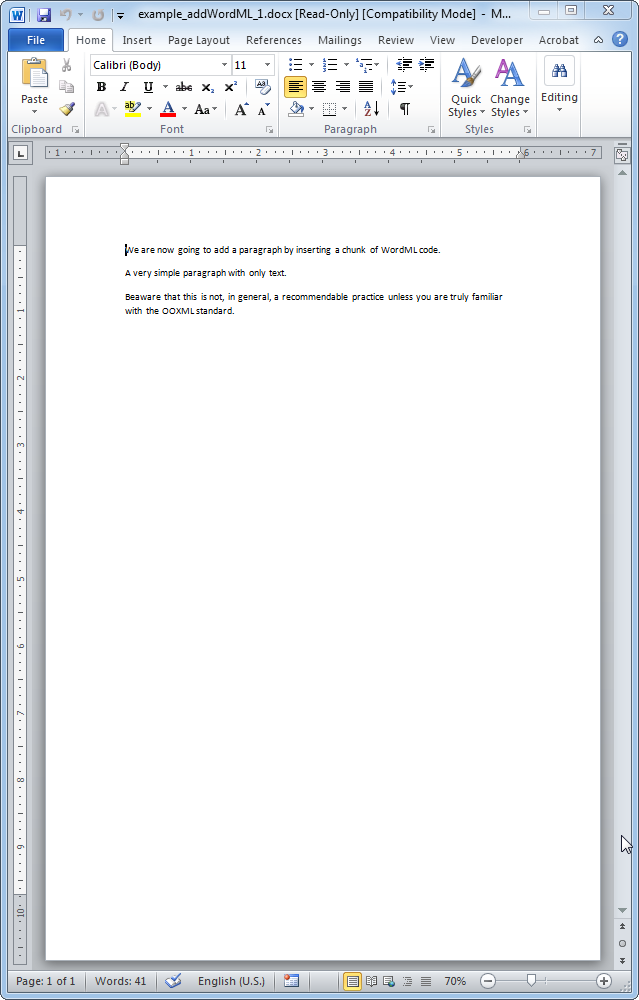XML API - pdx:addWordML
- addBackgroundImage
- addFooter
- addHeader
- addLineNumbering
- addMacroFromDoc
- addPageBorders
- addProperties
- addSection
- createCharacterStyle
- createListStyle
- createParagraphStyle
- docxSettings
- importHeadersAndFooters
- importListStyle
- importStyles
- modifyPageLayout
- parseStyles
- removeFooters
- removeHeaders
- setBackgroundColor
- setDefaultFont
- setDocumentDefaultStyles
- setEncodeUTF8
- setLanguage
- setMarkAsFinal
- addBookmark
- addBreak
- addChart
- addComment
- addCrossReference
- addDateAndHour
- addEndnote
- addExternalFile
- addFootnote
- addFormElement
- addHeading
- addImage
- addLink
- addList
- addMathEquation
- addMergeField
- addOnlineVideo
- addPageNumber
- addShape
- addSimpleField
- addStructuredDocumentTag
- addTable
- addTableContents
- addTableFigures
- addText
- addTextBox
- addWordML
- embedHTML
- clearBlocks
- deleteBlock
- modifyInputFields
- processTemplate
- rawSearchAndReplace
- removeTemplateVariable
- replaceListVariable
- replacePlaceholderImage
- replaceTableVariable
- replaceVariableByExternalFile
- replaceVariableByHtml
- replaceVariableByText
- replaceVariableByWordFragment
- replaceVariableByWordML
- setTemplateSymbol
- setTemplateBlockSymbol
pdx:addWordML
Inserts raw WordML code into the Word document.
Note
You are reading the XML API documentation. For the PHP API method please go to addWordML.
Description
Element definition
This element allows to include raw WordML code as content in the Word document.