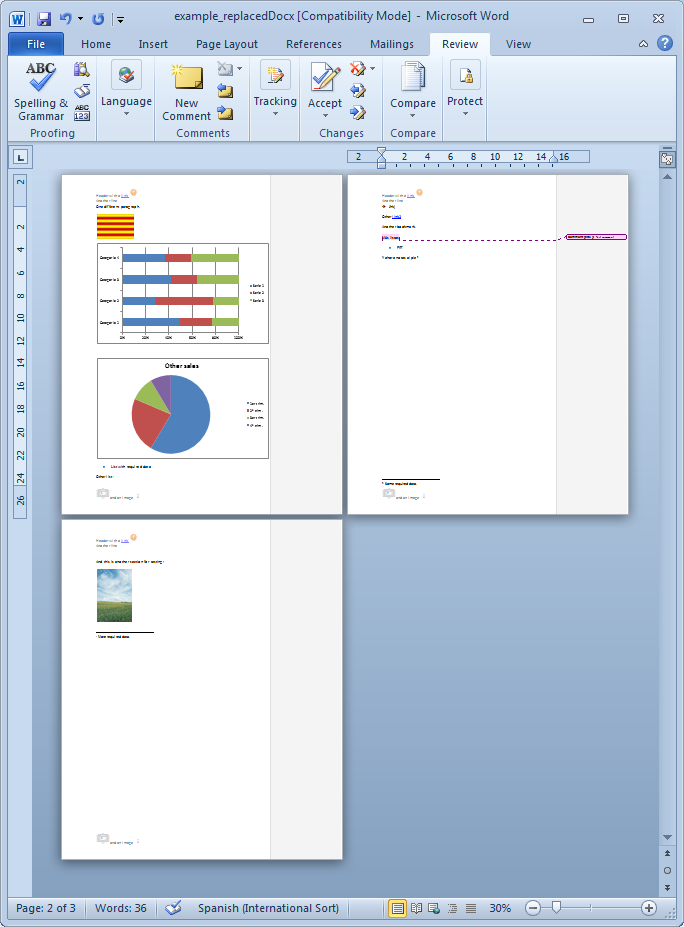searchAndReplace
- addBarcode
- addBibliography
- addBookmark
- addBreak
- addCaption
- addChart
- addCitation
- addComment
- addCrossReference
- addDateAndHour
- addEndnote
- addExternalFile
- addFootnote
- addFormElement
- addHeading
- addImage
- addIndex
- addLink
- addList
- addMathEquation
- addMergeField
- addOLE
- addOnlineVideo
- addPageNumber
- addRuby
- addShape
- addSimpleField
- addSource
- addStructuredDocumentTag
- addSVG
- addTab
- addTable
- addTableAuthorities
- addTableContents
- addTableFigures
- addText
- addTextBox
- addWordFragment
- addWordML
- embedHTML
- markEntry
- addBackgroundImage
- addFooter
- addFooterSection
- addHeader
- addHeaderSection
- addLineNumbering
- addMacroFromDoc
- addPageBorders
- addProperties
- addSection
- createDocx
- createDocxAndDownload
- createCharacterStyle
- createListStyle
- createParagraphStyle
- createTableStyle
- docxSettings
- embedFont
- importChartStyle
- importHeadersAndFooters
- importListStyle
- importStyles
- importStylesWordDefault
- importTheme
- modifyPageLayout
- parseStyles
- removeFooters
- removeHeaders
- setBackgroundColor
- setDecimalSymbol
- setDefaultFont
- setDocumentDefaultStyles
- setEncodeUTF8
- setLanguage
- setMarkAsFinal
- setRTL
- clearBlocks
- cloneBlock
- deleteBlock
- getTemplateVariables
- getTemplateVariablesType
- modifyInputFields
- modifyMergeFields
- processTemplate
- removeTemplateVariable
- removeTemplateVariableImage
- replaceBlock
- replaceListVariable
- replacePlaceholderImage
- replaceTableVariable
- replaceVariableByExternalFile
- replaceVariableByHtml
- replaceVariableByText
- replaceVariableByWordFragment
- replaceVariableByWordML
- setTemplateSymbol
- setTemplateBlockSymbol
- tickCheckboxes
searchAndReplace
 ADVANCED / PREMIUM
ADVANCED / PREMIUM
 TRIAL
TRIAL
Searches and replaces a given string of text in a Word document.
Description
public searchAndReplace (string $source, string $target, mixed $search, mixed $replace [, array $options])
This method allows the substitution of plain text in a DOCX document.
This method doesn't use the template engine included in phpdocx. We recommend using replaceVariableByText or replaceVariableByWordFragment to do text replacements.
Parameters
source
The path to the source Word document.
target
The path to the Word document resulting after the text replacement.
search
The string of text or array that you want to replace.
replace
The string of text or array that you want to include.
options
The possible keys and values are:
| Key | Type | Description |
|---|---|---|
| document | bool | If true searches and replaces the string in the body of the document. The default value is true. |
| endnotes | bool | If true searches and replaces the string in the document endnotes. The default value is false. |
| comments | bool | If true searches and replaces the string in the document comments. The default value is false. |
| headersAndFooters | bool | If true searches and replaces the string in headers and footers. The default value is false. |
| footnotes | bool | If true searches and replaces the string in the document footnotes. The default value is false. |
| headers | bool | If true highlights the search string in headers. The default value is false. |
| footers | bool | If true highlights the search string in footers. The default value is false. |
Exceptions
Error while trying to open the (base) template as a zip file.
Release notes
- phpdocx 16.0:
- use mb_ functions to parse strings.
- phpdocx 14.0:
- return DOCXStructure.
- phpdocx 13.5:
- DOCXStructure and in-memory DOCX documents.
- improved when content paragraphs to be updated start with protected XML characters or not standard double quotation marks.
- phpdocx 13.0:
- headers and footers scopes.
- phpdocx 12.5:
- array in search parameter.