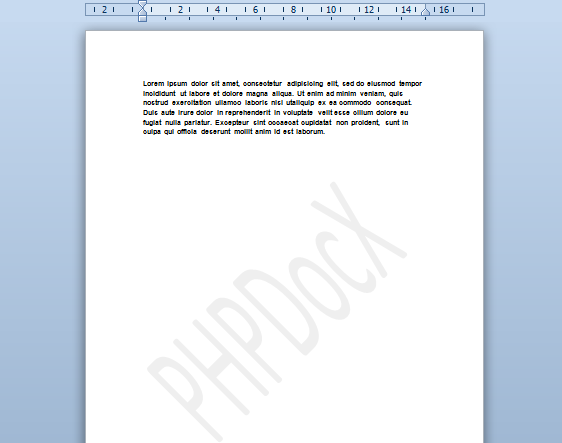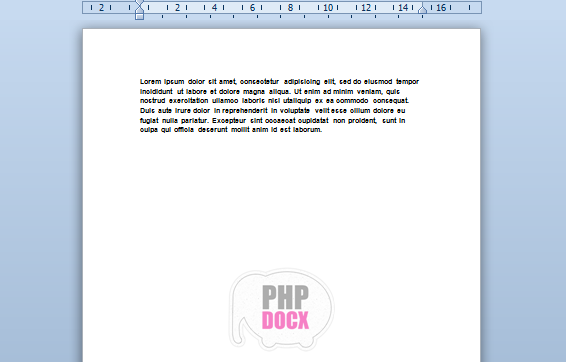watermarkDocx
- addBibliography
- addBookmark
- addBreak
- addCaption
- addChart
- addCitation
- addComment
- addCrossReference
- addDateAndHour
- addEndnote
- addExternalFile
- addFootnote
- addFormElement
- addHeading
- addImage
- addIndex
- addLink
- addList
- addMathEquation
- addMergeField
- addOLE
- addOnlineVideo
- addPageNumber
- addRuby
- addShape
- addSimpleField
- addSource
- addStructuredDocumentTag
- addSVG
- addTab
- addTable
- addTableAuthorities
- addTableContents
- addTableFigures
- addText
- addTextBox
- addWordFragment
- addWordML
- embedHTML
- markEntry
- addBackgroundImage
- addFooter
- addFooterSection
- addHeader
- addHeaderSection
- addLineNumbering
- addMacroFromDoc
- addPageBorders
- addProperties
- addSection
- createDocx
- createDocxAndDownload
- createCharacterStyle
- createListStyle
- createParagraphStyle
- createTableStyle
- docxSettings
- embedFont
- importChartStyle
- importHeadersAndFooters
- importListStyle
- importStyles
- importStylesWordDefault
- importTheme
- modifyPageLayout
- parseStyles
- removeFooters
- removeHeaders
- setBackgroundColor
- setDecimalSymbol
- setDefaultFont
- setDocumentDefaultStyles
- setEncodeUTF8
- setLanguage
- setMarkAsFinal
- setRTL
- clearBlocks
- cloneBlock
- deleteBlock
- getTemplateVariables
- getTemplateVariablesType
- modifyInputFields
- modifyMergeFields
- processTemplate
- removeTemplateVariable
- removeTemplateVariableImage
- replaceBlock
- replaceListVariable
- replacePlaceholderImage
- replaceTableVariable
- replaceVariableByExternalFile
- replaceVariableByHtml
- replaceVariableByText
- replaceVariableByWordFragment
- replaceVariableByWordML
- setTemplateSymbol
- setTemplateBlockSymbol
- tickCheckboxes
watermarkDocx
 ADVANCED / PREMIUM
ADVANCED / PREMIUM
 TRIAL
TRIAL
Inserts a watermark into a Word document.
Description
public watermarkDocx (string $source, string $target, [string $type, array $options])
This method allows to insert a watermark image or text in a Word document.
Parameters
source
Path to the Word document.
target
Path to the resulting watermarked document.
type
Watermark type: 'text' or 'image'.
options
The possible keys and values are:
| Key | Type | Description |
|---|---|---|
| remove_previous_watermarks | bool | If true (default) removes previous watermarks. |
| scope | string | header (default) or footer. Do not set a value to use header as scope. |
| section | int | All if not set. Allows adding a watermark per section. |
If type is 'image':
| Key | Type | Description |
|---|---|---|
| image | string | Path to the watermark image. |
| height | int | Watermark image height in pixels (optional). |
| width | int | Watermark image width in pixels (optional). |
| decolorate | bool | If true (default) decolorates the image. |
| gain | string | Optional value to customize decoloration: hexadecimal value. |
| blacklevel | string | Optional value to customize decoloration: hexadecimal value. |
If type is 'text':
| Key | Type | Description |
|---|---|---|
| text | string | The string of text used for watermarking. "\n" adds a line break. |
| text_orientation | string | Orientation: diagonal (default) or horizontal. |
| height | int | Watermark text height in pixels (optional). |
| width | int | Watermark text width in pixels (optional). |
| font | string | The font-family. If not set defaults to Calibri. |
| bold | bool | Bold style. |
| italic | bool | Italic style. |
| color | string | Hexadecimal value or color name (defaults to silver). |
| opacity | float | Decimal number between 0 and 1. If not set defaults to 0.5 |
| add_vshapetype_tag | bool | If true (default as false) adds a v:shapetype tag to force LibreOffice to display the text watermark. |
Exceptions
Error while trying to open the (base) template as a zip file.
Unknown watermark type.
Image doesn't exist.
Image format not supported.
Code samples
Release notes
- phpdocx 16.0:
- extra check to set the scope option.
- phpdocx 14.0:
- return DOCXStructure.
- phpdocx 12.5:
- multiline texts.
- bold and italic styles.
- phpdocx 12.0:
- DOCXStructure.
- htmlspecialchars applied in text value.
- replaced exit methods by exceptions.
- phpdocx 10.0:
- footer scope.
- phpdocx 9.5:
- watermarks per section.
- phpdocx 9.0:
- add_vshapetype_tag option.