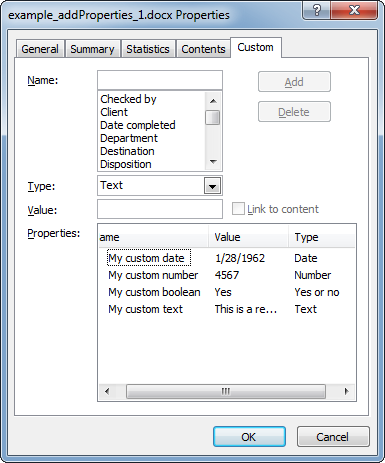addProperties
- addBibliography
- addBookmark
- addBreak
- addCaption
- addChart
- addCitation
- addComment
- addCrossReference
- addDateAndHour
- addEndnote
- addExternalFile
- addFootnote
- addFormElement
- addHeading
- addImage
- addIndex
- addLink
- addList
- addMathEquation
- addMergeField
- addOLE
- addOnlineVideo
- addPageNumber
- addRuby
- addShape
- addSimpleField
- addSource
- addStructuredDocumentTag
- addSVG
- addTab
- addTable
- addTableAuthorities
- addTableContents
- addTableFigures
- addText
- addTextBox
- addWordFragment
- addWordML
- embedHTML
- markEntry
- addBackgroundImage
- addFooter
- addFooterSection
- addHeader
- addHeaderSection
- addLineNumbering
- addMacroFromDoc
- addPageBorders
- addProperties
- addSection
- createDocx
- createDocxAndDownload
- createCharacterStyle
- createListStyle
- createParagraphStyle
- createTableStyle
- docxSettings
- embedFont
- importChartStyle
- importHeadersAndFooters
- importListStyle
- importStyles
- importStylesWordDefault
- importTheme
- modifyPageLayout
- parseStyles
- removeFooters
- removeHeaders
- setBackgroundColor
- setDecimalSymbol
- setDefaultFont
- setDocumentDefaultStyles
- setEncodeUTF8
- setLanguage
- setMarkAsFinal
- setRTL
- clearBlocks
- cloneBlock
- deleteBlock
- getTemplateVariables
- getTemplateVariablesType
- modifyInputFields
- modifyMergeFields
- processTemplate
- removeTemplateVariable
- removeTemplateVariableImage
- replaceBlock
- replaceListVariable
- replacePlaceholderImage
- replaceTableVariable
- replaceVariableByExternalFile
- replaceVariableByHtml
- replaceVariableByText
- replaceVariableByWordFragment
- replaceVariableByWordML
- setTemplateSymbol
- setTemplateBlockSymbol
- tickCheckboxes
addProperties
 TRIAL / ADVANCED / PREMIUM
TRIAL / ADVANCED / PREMIUM
Modifies the document properties.
Description
public addProperties ( array $properties )
This method modifies the properties of the Word document.
With this method it is possible to modify/add the document:
- title
- subject
- author (creator)
- keywords
- description
- category
- contentStatus (final, draft...)
- created, modified
- lastModifiedBy
- revision
- Manager
- Company
- custom properties (name, type and value)
To modify the layout properties you should use modifyPageLayout method instead.
Parameters
properties
The possible keys and values of this array are:
| Key | Type | Description |
|---|---|---|
| title | string | The title of the document. |
| subject | string | The subject of the document. |
| creator | string | The document author or creator. |
| keywords | string | A list of keywords that may be separated by any character you wish. |
| description | string | The description of the document. |
| category | string | The category to which you want to associate the document. |
| Manager | string | The name of the associated Manager. |
| Company | string | The company name. |
| contentStatus | string | The current status of the document: final, draft... |
| created | string | The created date (W3CDTF without time zone). |
| modified | string | The modified date (W3CDTF without time zone). |
| lastModifiedBy | string | The username that modified the document. |
| revision | string | The revision number. |
| custom | array | An array of custom properties. Each entry is composed by the name of the property as key and a value that is itself an array with the type and actual value of the variable. |
Release notes
- phpdocx 15.0:
- static variables changed to class attributes. The method can be called multiple times for the same document object.
- phpdocx 12.0:
- htmlspecialchars applied in values.
- phpdocx 8.5:
- revision option.
- phpdocx 8.0:
- lastModifiedBy option.
- phpdocx 7.0:
- created and modified options.