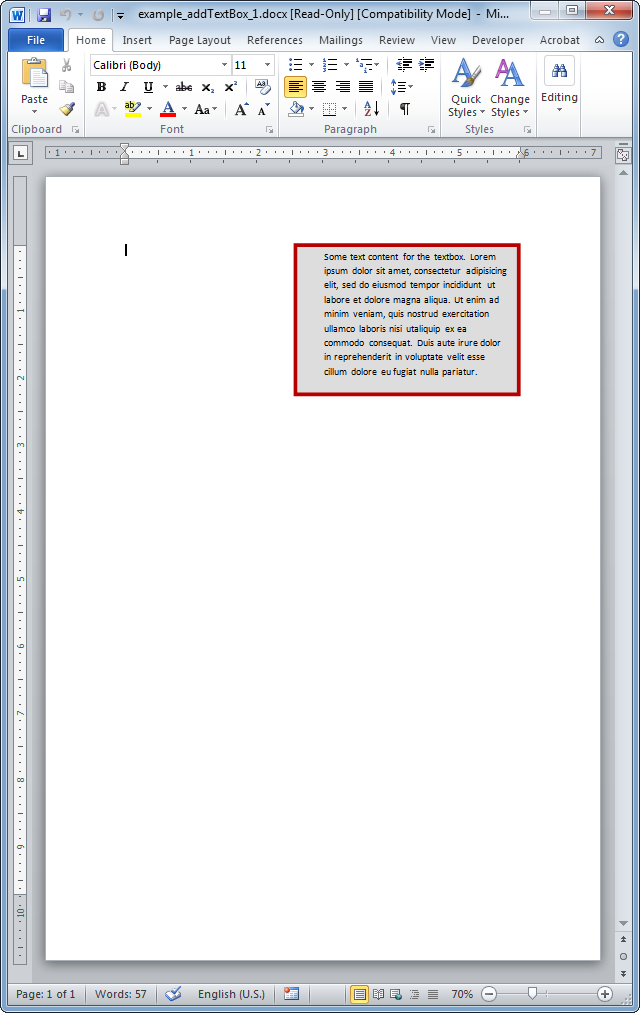addTextBox
- addBibliography
- addBookmark
- addBreak
- addCaption
- addChart
- addCitation
- addComment
- addCrossReference
- addDateAndHour
- addEndnote
- addExternalFile
- addFootnote
- addFormElement
- addHeading
- addImage
- addIndex
- addLink
- addList
- addMathEquation
- addMergeField
- addOLE
- addOnlineVideo
- addPageNumber
- addRuby
- addShape
- addSimpleField
- addSource
- addStructuredDocumentTag
- addSVG
- addTab
- addTable
- addTableAuthorities
- addTableContents
- addTableFigures
- addText
- addTextBox
- addWordFragment
- addWordML
- embedHTML
- markEntry
- addBackgroundImage
- addFooter
- addFooterSection
- addHeader
- addHeaderSection
- addLineNumbering
- addMacroFromDoc
- addPageBorders
- addProperties
- addSection
- createDocx
- createDocxAndDownload
- createCharacterStyle
- createListStyle
- createParagraphStyle
- createTableStyle
- docxSettings
- embedFont
- importChartStyle
- importHeadersAndFooters
- importListStyle
- importStyles
- importStylesWordDefault
- importTheme
- modifyPageLayout
- parseStyles
- removeFooters
- removeHeaders
- setBackgroundColor
- setDecimalSymbol
- setDefaultFont
- setDocumentDefaultStyles
- setEncodeUTF8
- setLanguage
- setMarkAsFinal
- setRTL
- clearBlocks
- cloneBlock
- deleteBlock
- getTemplateVariables
- getTemplateVariablesType
- modifyInputFields
- modifyMergeFields
- processTemplate
- removeTemplateVariable
- removeTemplateVariableImage
- replaceBlock
- replaceListVariable
- replacePlaceholderImage
- replaceTableVariable
- replaceVariableByExternalFile
- replaceVariableByHtml
- replaceVariableByText
- replaceVariableByWordFragment
- replaceVariableByWordML
- setTemplateSymbol
- setTemplateBlockSymbol
- tickCheckboxes
addTextBox
 TRIAL / ADVANCED / PREMIUM
TRIAL / ADVANCED / PREMIUM
Inserts text boxes into the Word document.
Description
public addTextBox ( mixed $content [, array $options] )
This method allows the insertion of a text box into the Word document.
Parameters
content
It may be a:
- Word fragment.
- plain text string.
- an array with same parameters used in the addText method:
- the first array entry is the text to be included in the text box.
- the second one is itself another array with all the standard text formatting options.
options
The possible keys and values are:
| Key | Type | Description |
|---|---|---|
| align | string | center, left, right, absolute, inline. |
| border | int | Border width. |
| borderColor | string | Hexadecimal value (#ff0000, #0000ff). |
| borderWidth | float | value in points. |
| contentVerticalAlign | string | top (default), center or bottom. |
| dashStyle | string | 'longDashDot', '1 1', '3 1'... |
| direction | string | ltr, rtl. |
| fillColor | string | Hexadecimal value (#ff0000, #0000ff). |
| height | mixed | Height in points or 'auto'. |
| lineStyle | string | single, thinThin, thinThick, thickThin, thickBetweenThin |
| marginTop | float | Top margin. |
| marginRight | float | Right margin. |
| marginBottom | float | Bottom margin. |
| marginLeft | float | Left margin. |
| paddingBottom | float | Distance in cm. |
| paddingLeft | float | Distance in mm. |
| paddingRight | float | Distance in mm. |
| paddingTop | float | Distance in mm. |
| position | string | The possible values are: absolute. |
| relativeToHorizontal | string | margin, page, text, char. |
| relativeToVertical | string | margin, page, text, line. |
| textboxStyle | string | Extra textbox styles. Default as 'mso-fit-shape-to-text:t;' if height is 'auto'. |
| textWrap | string | tight, square, through, none. |
| width | int | Width in points. |
| z-index | int | Equivalent to the CSS z-index property. Set a high positive number to make sure that the text box is over other contents. |
Release notes
- phpdocx 15.5:
- inline align.
- textboxStyle and direction options.
- phpdocx 14.5:
- marginTop, marginLeft, marginBottom, marginRight, position, relativeToHorizontal, relativeToVertical and z-index options.
- phpdocx 14.0:
- dashStyle and lineStyle border styles.
- phpdocx 12.5:
- generate an internal v:shapetype tag automatically.