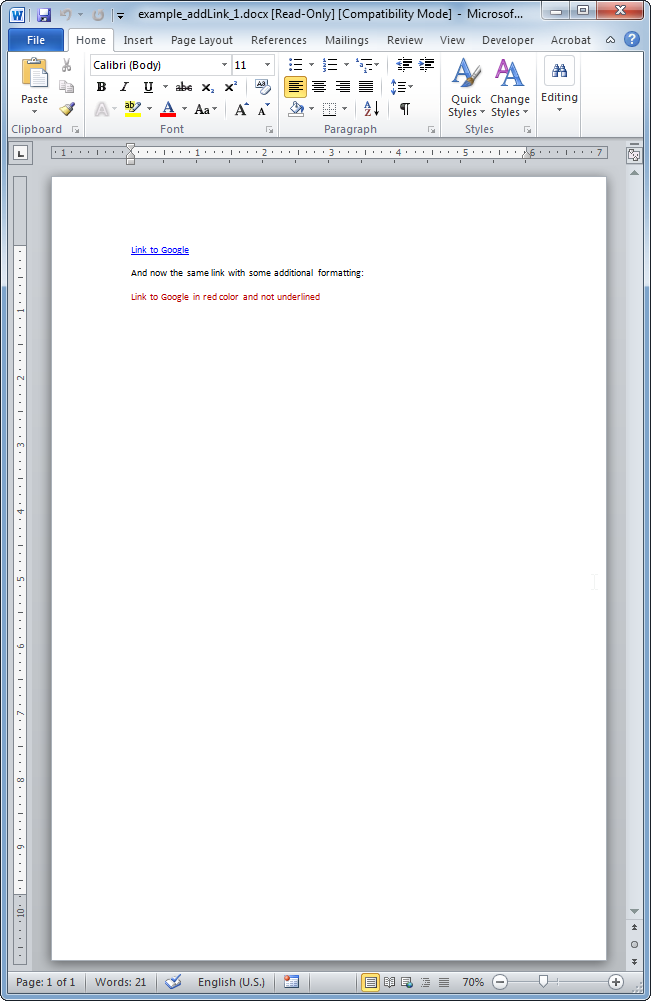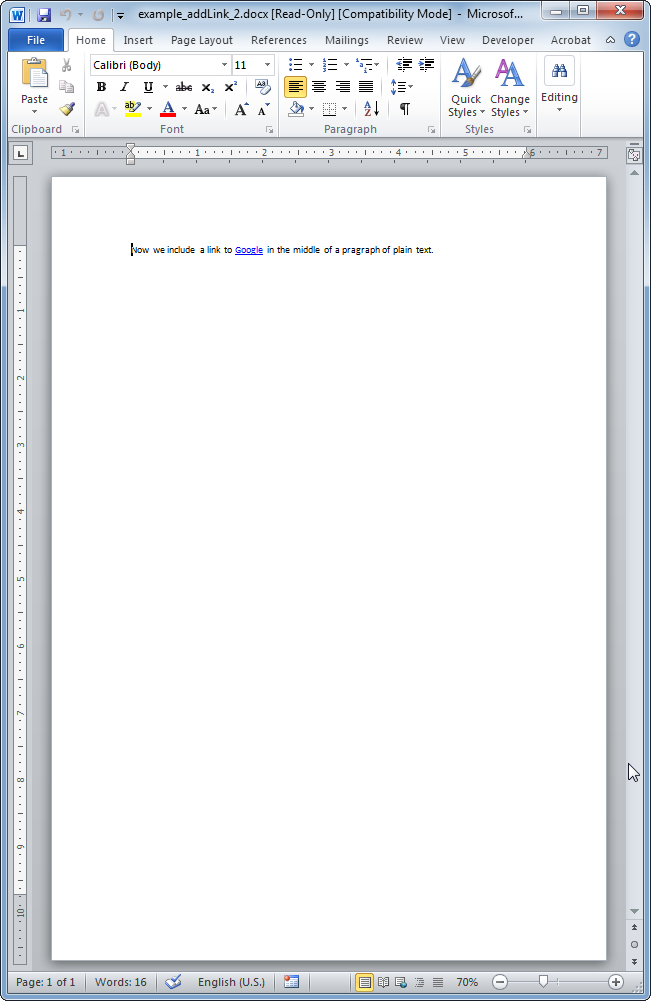addLink
- addBarcode
- addBibliography
- addBookmark
- addBreak
- addCaption
- addChart
- addCitation
- addComment
- addCrossReference
- addDateAndHour
- addEndnote
- addExternalFile
- addFootnote
- addFormElement
- addHeading
- addImage
- addIndex
- addLink
- addList
- addMathEquation
- addMergeField
- addOLE
- addOnlineVideo
- addPageNumber
- addRuby
- addShape
- addSimpleField
- addSource
- addStructuredDocumentTag
- addSVG
- addTab
- addTable
- addTableAuthorities
- addTableContents
- addTableFigures
- addText
- addTextBox
- addWordFragment
- addWordML
- embedHTML
- markEntry
- addBackgroundImage
- addFooter
- addFooterSection
- addHeader
- addHeaderSection
- addLineNumbering
- addMacroFromDoc
- addPageBorders
- addProperties
- addSection
- createDocx
- createDocxAndDownload
- createCharacterStyle
- createListStyle
- createParagraphStyle
- createTableStyle
- docxSettings
- embedFont
- importChartStyle
- importHeadersAndFooters
- importListStyle
- importStyles
- importStylesWordDefault
- importTheme
- modifyPageLayout
- parseStyles
- removeFooters
- removeHeaders
- setBackgroundColor
- setDecimalSymbol
- setDefaultFont
- setDocumentDefaultStyles
- setEncodeUTF8
- setLanguage
- setMarkAsFinal
- setRTL
- clearBlocks
- cloneBlock
- deleteBlock
- getTemplateVariables
- getTemplateVariablesType
- modifyInputFields
- modifyMergeFields
- processTemplate
- removeTemplateVariable
- removeTemplateVariableImage
- replaceBlock
- replaceListVariable
- replacePlaceholderImage
- replaceTableVariable
- replaceVariableByExternalFile
- replaceVariableByHtml
- replaceVariableByText
- replaceVariableByWordFragment
- replaceVariableByWordML
- setTemplateSymbol
- setTemplateBlockSymbol
- tickCheckboxes
addLink
 TRIAL / ADVANCED / PREMIUM
TRIAL / ADVANCED / PREMIUM
Inserts a link into the Word document.
Description
public addLink (string $text, [array $options] )
This method allows the insertion of links into the Word document.
If no specific formatting options are included, the link shows underlined in blue color (default HTML behaviour).
If one wishes to insert a link within a complex paragraph one should use this method in combination with the addText method.
Parameters
text
The text that is going to be linked in the Word document.
options
The possible keys and values are:
| Key | Type | Description |
|---|---|---|
| url | string | The url where the text should be linked or internal bookmark name (#bookmark_name). |
| rStyle | string | Sets a custom character style to the hyperlink (DefaultParagraphFontPHPDOCX is set as default). |
The possible keys and values are:
| Key | Type | Description |
|---|---|---|
| pStyle | string | Paragraph style to be used. |
| backgroundColor | string | Hexadecimal color value: FF0000, 000000... |
| bidi | bool | Sets to true for right to left languages like Hebrew or Arabic. |
| bold | bool | If true the text will be shown in bold characters. |
| border | string | Available values are:
|
| borderBottom | string | Overwrites the general border type for the bottom border of the paragraph. |
| borderLeft | string | Overwrites the general border type for the left border of the paragraph. |
| borderTop | string | Overwrites the general border type for the top border of the paragraph. |
| borderRight | string | Overwrites the general border type for the right border of the paragraph. |
| borderColor | string | Hexadecimal color value: FF0000, 000000... |
| borderBottomColor | string | Overwrites the general border color for the bottom border of the paragraph. |
| borderLeftColor | string | Overwrites the general border color for the left border of the paragraph. |
| borderTopColor | string | Overwrites the general border color for the top border of the paragraph. |
| borderRightColor | string | Overwrites the general border color for the right border of the paragraph. |
| borderSpacing | int | Separation between border and text in points. |
| borderBottomSpacing | int | Overwrites the general border spacing for the bottom border of the paragraph. |
| borderLeftSpacing | int | Overwrites the general border spacing for the left border of the paragraph. |
| borderTopSpacing | int | Overwrites the general border spacing for the top border of the paragraph. |
| borderRightSpacing | int | Overwrites the general border spacing for the right border of the paragraph. |
| borderWidth | int | Border width in eigths of a point. |
| borderBottomWidth | int | Overwrites the general border width for the bottom border of the paragraph. |
| borderLeftWidth | int | Overwrites the general border width for the left border of the paragraph. |
| borderTopWidth | int | Overwrites the general border width for the top border of the paragraph. |
| borderRightWidth | int | Overwrites the general border width for the right border of the paragraph. |
| caps | bool | If true displays text in capital letters. |
| color | string | Hexadecimal color value: 'FF0000', '000000'... |
| contextualSpacing | bool | If true ignores spacing above and below the paragraph whenever the neighbouring paragraphs use the same Word style (false by default). |
| doubleStrikeThrough | bool | If true displays text in doubleStrikeThrough. |
| em | string | Emphasis mark type: 'none', 'dot', 'circle', 'comma', 'underDot'. |
| emboss | bool | Emboss style. |
| firstLineIndent | int | First line indentation in twentieths of a point (twips). |
| font | string | Font family: 'Arial', Calibri'... |
| fontSize | int | Font size in points. |
| hanging | int | Paragraph hanging in twentieths of a point (twips). |
| headingLevel | int | The heading level if you want this paragraph to be a heading. |
| italic | bool | If true displays the text in italics. |
| indentLeft | int | Left margin in points. |
| indentRight | int | Right margin in points. |
| keepLines | bool | Keeps (whenever possible) all the current paragraph lines on the same page. |
| keepNext | bool | Keeps (whenever possible) in the same page the current paragraph with next paragraph. |
| lineSpacing | int | 120, 240 (standard), 360, 480... (in twentieths of a point). |
| noProof | bool | Ignore spelling and grammar errors. |
| outline | bool | Outline style. |
| parseLineBreaks | bool | If true (default is false) parses the line breaks to include them in the Word document. |
| parseTabs | bool | If true (default is false) parses the tabs to include them in the Word document as w:tab tags. |
| position | int | Position value. Positive value for raised and negative value for lowered. |
| rtl | bool | Sets to true for right to left languages like Hebrew or Arabic. |
| scaling | int | Scaling value, 100 is the default value. |
| shadow | bool | Shadow style. |
| smallCaps | bool | If true displays text in small capital letters. |
| spacingBottom | int | Bottom padding in twentieths of a point. |
| spacingTop | int | Top padding in twentieths of a point. |
| strikeThrough | bool | If true displays text in strikethrough. |
| suppressAutoHyphens | bool | Suppress hyphenation. |
| suppressLineNumbers | bool | Suppress line numbers. |
| tabPositions | array | Each entry is an associative array with the following keys and values:
|
| textAlign | string | Text alignment within paragraph. Possible values are: left, center, right, both and distribute. |
| textDirection | string | Text flow direction within a table cell. Possible values are: lrTb, tbRl, btLr, lrTbV, tbRlV and tbLrV. |
| underline | string | Underlines text. Possible values are: single, words, double, dotted, dash and wave. |
| underlineColor | string | Underlines text with a color: 'FF0000', '000000'... |
| vanish | bool | Uses a vanish style. |
| widowControl | bool | Prevents Word from printing the last line of a paragraph by itself at the top of the page (widow) or the first line of a paragraph at the bottom of a page (orphan). |
| wordWrap | bool | Allows line breaking at character level (default value is false). |
Theme options (Available in Premium licenses):
| Key | Type | Description |
|---|---|---|
| color | string |
|
Exceptions
Linked text or url are missing.
Code samples
Release notes
- phpdocx 12.0:
- htmlspecialchars applied in url option.
- phpdocx 11.0:
- rStyle option.
- phpdocx 7.5:
- doubleStrikeThrough, vanish, scaling, position and underlineColor styles.