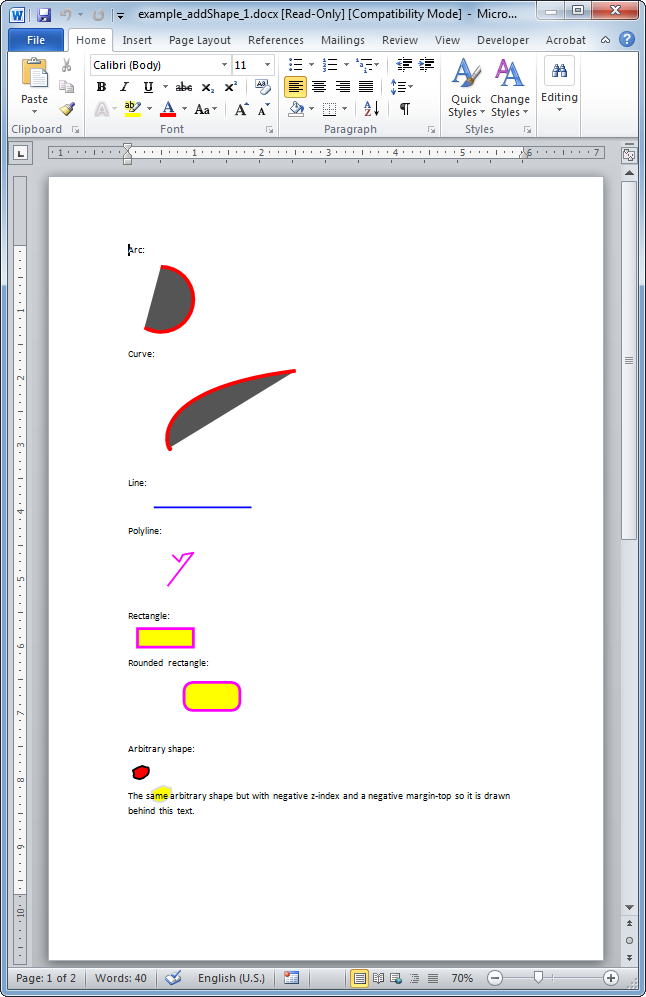addShape
- addBibliography
- addBookmark
- addBreak
- addCaption
- addChart
- addCitation
- addComment
- addCrossReference
- addDateAndHour
- addEndnote
- addExternalFile
- addFootnote
- addFormElement
- addHeading
- addImage
- addIndex
- addLink
- addList
- addMathEquation
- addMergeField
- addOLE
- addOnlineVideo
- addPageNumber
- addRuby
- addShape
- addSimpleField
- addSource
- addStructuredDocumentTag
- addSVG
- addTab
- addTable
- addTableAuthorities
- addTableContents
- addTableFigures
- addText
- addTextBox
- addWordFragment
- addWordML
- embedHTML
- markEntry
- addBackgroundImage
- addFooter
- addFooterSection
- addHeader
- addHeaderSection
- addLineNumbering
- addMacroFromDoc
- addPageBorders
- addProperties
- addSection
- createDocx
- createDocxAndDownload
- createCharacterStyle
- createListStyle
- createParagraphStyle
- createTableStyle
- docxSettings
- embedFont
- importChartStyle
- importHeadersAndFooters
- importListStyle
- importStyles
- importStylesWordDefault
- importTheme
- modifyPageLayout
- parseStyles
- removeFooters
- removeHeaders
- setBackgroundColor
- setDecimalSymbol
- setDefaultFont
- setDocumentDefaultStyles
- setEncodeUTF8
- setLanguage
- setMarkAsFinal
- setRTL
- clearBlocks
- cloneBlock
- deleteBlock
- getTemplateVariables
- getTemplateVariablesType
- modifyInputFields
- modifyMergeFields
- processTemplate
- removeTemplateVariable
- removeTemplateVariableImage
- replaceBlock
- replaceListVariable
- replacePlaceholderImage
- replaceTableVariable
- replaceVariableByExternalFile
- replaceVariableByHtml
- replaceVariableByText
- replaceVariableByWordFragment
- replaceVariableByWordML
- setTemplateSymbol
- setTemplateBlockSymbol
- tickCheckboxes
addShape
 TRIAL / ADVANCED / PREMIUM
TRIAL / ADVANCED / PREMIUM
Inserts different types of shapes into a Word document.
Description
public addShape ( string $type [, array $options] )
This method inserts a shape into the Word document.
The available types include:
- arcs of a circle (filled or not)
- bezier curves (filled or not)
- straight lines
- polylines
- rectangles
- rectangles with rounded corners
- arbitrary shapes (VML paths)
- ovals
- straightArrow
- arrowLeft
- arrowRight
- customShape
Parameters
type
arc, curve, line, polyline, rect, roundrect, shape, oval, straightArrow, arrowLeft, arrowRight, customShape.
options
The possible keys and values are:
| Key | Type | Description |
|---|---|---|
| width | int | Shape width given in points. |
| height | int | Shape height given in points. |
| position | string | The possible values are: absolute, relative. |
| marginTop | int | Top margin given in points. |
| marginLeft | int | Left margin given in points. |
| relativeToHorizontal | string | margin, page, text, char. |
| relativeToVertical | string | margin, page, text, line. |
| z-index | int | Equivalent to the CSS z-index property. Choose a high positive number to make sure that the shape is over the text or a negative number if you want the shape to be behind the text. |
| strokecolor | string | The chosen line color in hexadecimal value: #ff0000, #00ffff. |
| strokeweight | float | The width of the line in points: 1.0 pt, 3.5 pt... |
| fillcolor | string | The chosen fill color in hexadecimal value: #ff0000, #00ffff. |
| textContent | mixed | WordFragment, a plain text string or an array with same parameters used in the addText method. |
| imageContent | string | File path to the image to be added. |
Options for specific types:
| Key | Type | Description |
|---|---|---|
| arc | ||
| startAngle | int | The angle of the tangent line at the initial point of the arc. |
| endAngle | int | The angle of the tangent line at the final point of the arc. |
| line and curve | ||
| from | string | The x and y coordinates of the initial point in the format "x,y". |
| to | string | The x and y coordinates of the final point in the format "x,y". |
| control1 | string | The final control point for the bezier curve (it does not apply for plain lines) in the format "x,y". |
| control2 | string | The final control point for the bezier curve (it does not apply for plain lines) in the format "x,y". |
| roundrect | ||
| arcsize | float | A number describing the "roundness" of the rectangle corners: 0.5, 1.8. |
| shape | ||
| path | string | The VML path describing the shape. You need a working knowledge of the VML standard. |
| coordsize | string | The VML path describing the shape. You need a working knowledge of the VML standard. |
| straightArrow, arrowLeft, arrowRight, shape, customShape | ||
| extraShapeStyles | string | Extra shape styles. |
| opacity | int | 0 to 100. |
| rotation | int | Shape rotation. |
| customShape | ||
| customShape | string | Custom shape XML. |
Exceptions
Image does not exist.
Image format is not supported.
Release notes
- phpdocx 14.5:
- straightArrow, arrowLeft, arrowRight, customShapeType, opacity, rotation, extraShapeStyles, relativeToHorizontal and relativeToVertical shape types and options.
- phpdocx 12.0:
- imageContent option.
- phpdocx 9.5:
- textContent option.