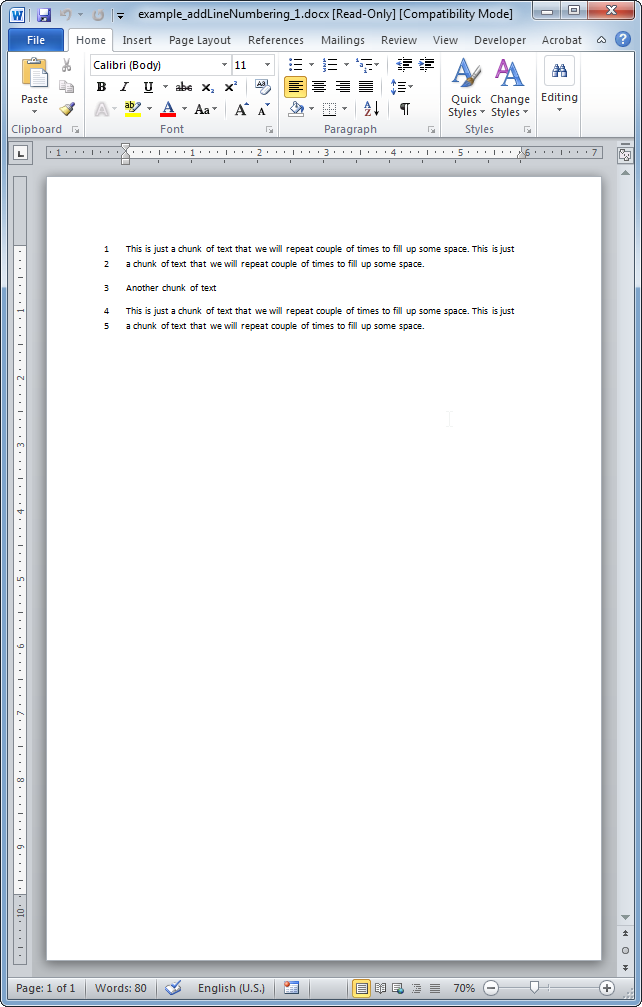addLineNumbering
- addBarcode
- addBibliography
- addBookmark
- addBreak
- addCaption
- addChart
- addCitation
- addComment
- addCrossReference
- addDateAndHour
- addEndnote
- addExternalFile
- addFootnote
- addFormElement
- addHeading
- addImage
- addIndex
- addLink
- addList
- addMathEquation
- addMergeField
- addOLE
- addOnlineVideo
- addPageNumber
- addRuby
- addShape
- addSimpleField
- addSource
- addStructuredDocumentTag
- addSVG
- addTab
- addTable
- addTableAuthorities
- addTableContents
- addTableFigures
- addText
- addTextBox
- addWordFragment
- addWordML
- embedHTML
- markEntry
- addBackgroundImage
- addFooter
- addFooterSection
- addHeader
- addHeaderSection
- addLineNumbering
- addMacroFromDoc
- addPageBorders
- addProperties
- addSection
- createDocx
- createDocxAndDownload
- createCharacterStyle
- createListStyle
- createParagraphStyle
- createTableStyle
- docxSettings
- embedFont
- importChartStyle
- importHeadersAndFooters
- importListStyle
- importStyles
- importStylesWordDefault
- importTheme
- modifyPageLayout
- parseStyles
- removeFooters
- removeHeaders
- setBackgroundColor
- setDecimalSymbol
- setDefaultFont
- setDocumentDefaultStyles
- setEncodeUTF8
- setLanguage
- setMarkAsFinal
- setRTL
- clearBlocks
- cloneBlock
- deleteBlock
- getTemplateVariables
- getTemplateVariablesType
- modifyInputFields
- modifyMergeFields
- processTemplate
- removeTemplateVariable
- removeTemplateVariableImage
- replaceBlock
- replaceListVariable
- replacePlaceholderImage
- replaceTableVariable
- replaceVariableByExternalFile
- replaceVariableByHtml
- replaceVariableByText
- replaceVariableByWordFragment
- replaceVariableByWordML
- setTemplateSymbol
- setTemplateBlockSymbol
- tickCheckboxes
addLineNumbering
 TRIAL / ADVANCED / PREMIUM
TRIAL / ADVANCED / PREMIUM
Includes line numbering into the Word document.
Description
public addLineNumbering ( array $options )
This method allows the insertion of line numbers in the current Word document. It allows a full customization including:
- The line number increments to display: if set to one (default value) all lines are numbered, if set, for example to five only each fifth line will be numbered and the numbers will jump accordingly (5, 10, 15...).
- The start number: it is one by default.
- The distance between the line numbers and the corresponding paragraphs.
- The restarting conditions: one may choose if the numbering is continuous (default behaviour) or if it should be restarted in each new document page or section.
Parameters
options
This is an array including all the available styling options.
| Key | Type | Description |
|---|---|---|
| countBy | int | An integer indicating the line number increments to display. If left empty is set to 1. |
| start | int | An integer indicating which number must be associated with the first line. The default value is 1. |
| distance | int | An integer indicating the distance, in twentieths of a point, between the number and the associated line. If left empty is dealt automatically by Word. |
| restart | string | A string that can take the following values:
|